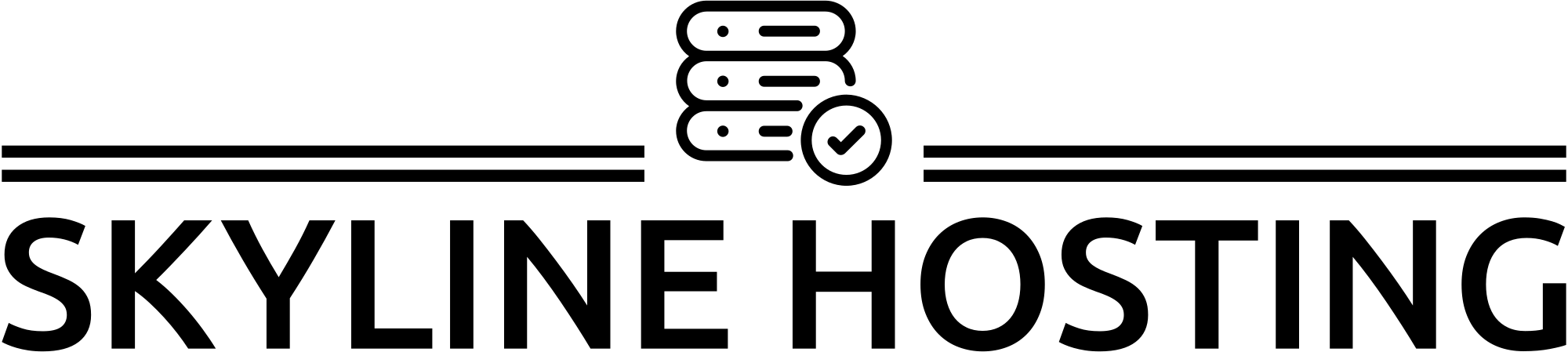- Backup your website: Export your files and databases from your current host.
- Upload to Skyline Hosting: Use FTP or the File Manager to upload your files.
- Import your database: If your site uses a database, import it via phpMyAdmin.
- Update DNS settings: Point your domain’s DNS to Skyline Hosting's servers.
Name Servers:
ns1.skyline-cloud.co.uk
ns2.skyline-cloud.co.uk